Flatpak vs Snap vs AppImage – which one should you choose in 2025?
- King Penguin

- Sep 26, 2025
- 3 min read
If you’ve been exploring Linux for a while, you’ve probably noticed that installing apps can work in a few different ways. Beyond your distribution’s package manager, there are three universal formats that aim to make software installation easier: Flatpak, Snap, and AppImage. Each has its own approach, strengths, and quirks. So which one should you be using in 2025?

Flatpak

Flatpak has become one of the most popular universal packaging formats on Linux. It’s supported by major distributions, works especially well with desktop applications, and has a huge ecosystem thanks to Flathub, its central app repository.
One of the big strengths of Flatpak is sandboxing. Apps run in a more isolated environment, which can improve security and keep your system tidy. Flatpak also makes it easy to install multiple versions of the same app side by side – helpful if you want to test a beta release without removing the stable one.
That said, Flatpaks can use more disk space because of their dependencies, and startup times can be slightly slower compared to native packages. Still, in 2025, Flatpak feels like the “default choice” for desktop Linux apps.

Snap

Snap was developed by Canonical, the company behind Ubuntu. Like Flatpak, Snap packages include everything the app needs to run, which makes them portable and easier to maintain. Snaps also auto-update in the background, so you always have the latest version without lifting a finger.
Snaps shine in some areas where Flatpak isn’t as strong, such as server software and command-line tools. That makes them useful not just for desktop apps but also for things like databases, IoT software, and background services.
The flip side is that Snap has been criticized for being slower to launch apps and for relying on Canonical’s centralized Snap Store. Some distributions, like Linux Mint, even disable Snap support by default because of these concerns.

AppImage

AppImage takes a different route. Instead of a sandboxing system, an AppImage is just a single file you can download and run directly – no installation required. This makes it the most lightweight option of the three, perfect for apps you don’t use every day but still want easy access to.
AppImages don’t auto-update, and they don’t integrate with your system as seamlessly as Flatpaks or Snaps. But they’re incredibly simple: download, make executable, run. Many smaller or experimental apps are distributed this way because it’s the fastest way for developers to get software into users’ hands.
AppImage users also have a handy tool called AppImage Pool, which acts as a graphical store for browsing and downloading AppImages. Instead of hunting around the web for different projects, you can explore apps in one place and install them with just a click, making AppImages feel much more like a regular app store experience.
Which should you choose?
There’s no single “winner,” because it depends on what you need. For most desktop users in 2025, Flatpak is the best balance of usability, availability, and trust. If you’re using Ubuntu or need software that benefits from background updates, Snap still has a place. And if you want quick, portable apps without the fuss, AppImage is hard to beat.

The good news is that you don’t really have to pick just one – many Linux users have a mix of all three on their systems. What matters most is knowing the strengths of each and using the right tool for the right job.


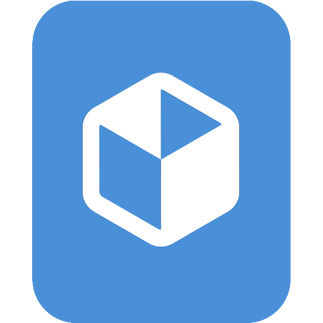






Comments